Press the windows key then type “update” and select Windows updates.
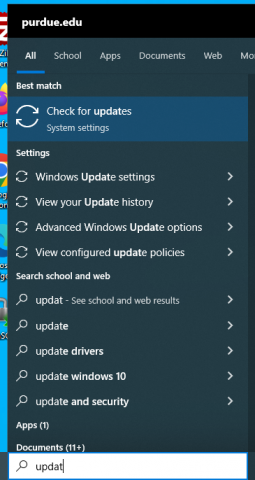
When the updates page opens, click the blue “Check online for updates from Microsoft Update” link.
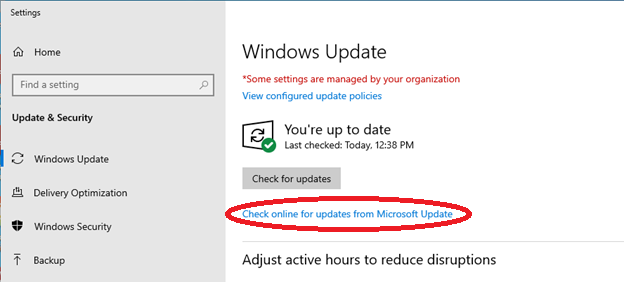
Let the computer install all the updates.
Restart the computer.
If an option comes up prompting you to update to Windows 11, please do not click it.
Repeat the above steps until there are no more updates available.
