By policy, Examsoft supports the three most recent versions of the Windows and Mac OS. This maximizes application performance and exam integrity by ensuring that users are on the more up-to-date OS versions.
To find the latest system requirements, please check the Examsoft website.
Examsoft Minimum System Requirements
To check if your computer meets the minimum Windows operating system version requirements, press the Windows key + R then enter "winver" in the textbox and click ok. Look for the version information and make sure your machine meets the requirements.
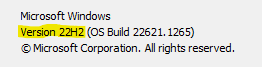
If your machine doesn't meet the system requirements, run Windows updates by pressing the Windows key, typing the word "update" then selecting check for updates.
