We've received multiple reports of users experiencing poor performance on Windows machines that have been running 4 or 5 days. This issue seems to be related to the user interface for the Cisco Secure Client antivirus software.
Please try this workaround to determine if this slowdown is related to the Secure Client UI component which is the graphical interface for Secure Endpoint.
On the affected computer, navigate to the system tray at the lower right and look for the Cisco connector icon. You may need to click the ^ to show the icon. Click on the connector UI icon and select QUIT.
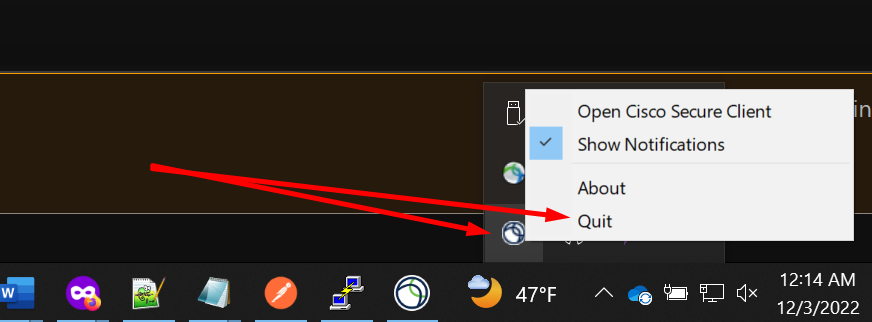
Please note that this only shuts off the user interface but the antivirus is still running. If you reboot your computer, the UI will start again and you will need to repeat this process if the issue returns.
