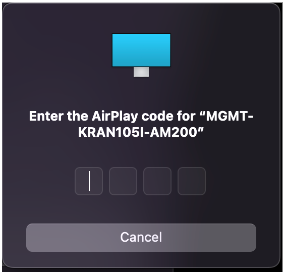These instructions are for the Crestron Air Media systems in RHPH 277A-G, RHPH 377, and RHPH 554.
On your device, connect to the PAL3.0 or Eduroam Wi-Fi.
2. Open Safari and type in the URL that is shown at the bottom-left
corner of the AirMedia pairing screen.
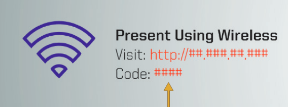
3. On the AirMedia webpage, select Start Presenting.

4. First time users will be prompted to install the AirMedia software.
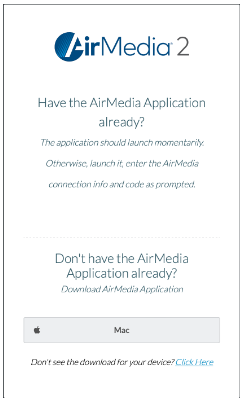
5. When prompted, enter the 4-digit code located in the bottom-left
corner of the AirMedia pairing screen.
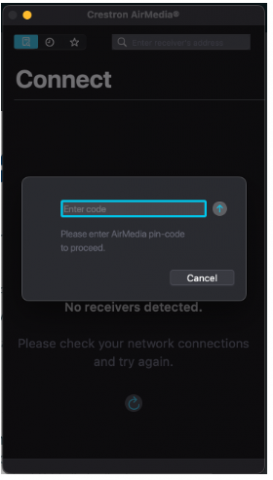
6. After you enter the PIN the next steps differ from what is
displayed. You will need to launch “System Preferences” and
then choose “Displays”. You will then choose “Add Display” and
choose the Crestron Device that you are presenting to. You will
then be prompted to enter the AirPlay Code. You are now
presenting wirelessly.