To create your own team, launch the Microsoft Teams app, then click the teams tab on the left.

You should see a button in the upper right that says "Join or create team". If you don't see this button, look for the link at the upper left that says "< All teams" and click that link. You should now see the "Join or create team button".
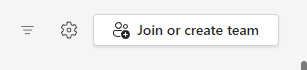
Click the "Create a team" tile and select the type of team you would like to create.
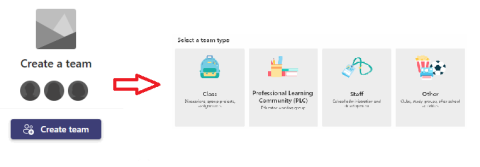
Name your team. The preferred naming convention for the College of Pharmacy is COP- {team description}
