This article is for personal computers, for College of Pharmacy tagged machines please see this article:
https://techsupport.pharmacy.purdue.edu/kb/how-install-college-pharmacy-printer-windows-machine
These instructions have two major parts, be sure to do both.
Part 1
In the Windows search bar type 'Credential Manager' and launch it.

In Credential Manger, click on 'Windows Credentials', then click 'add a windows credential'
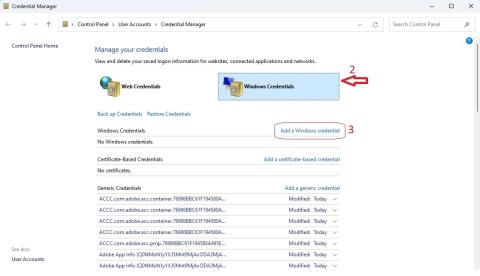
In the internet/network address field enter: wpvapppcpha01.boilerad.purdue.edu
In the username field enter: boilerad\PurdueUsername
In the password field, enter your Purdue Career Account password
Click 'OK' to save the credentials, move onto Part 2
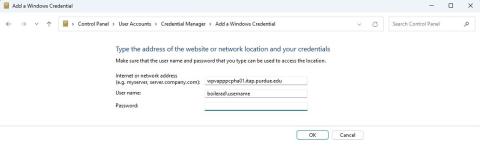
**You will need to update these credentials when your Purdue Password is changed, should you need to add another printer in the future.
Part 2
You must first know the name of the printer you would like to install. Printers are listed on the S drive under the printers shortcut. All printers are named according to building, room, inventory number, and printer type. You may attempt to double click the printer in the share drive to install it. If it does not install, or gives an error, please continue with these instructions.
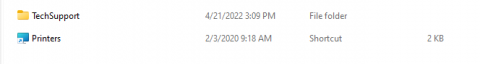
Once you know the name of your printer, click the start button and type cmd
Right click on the command prompt app and select run as administrator.
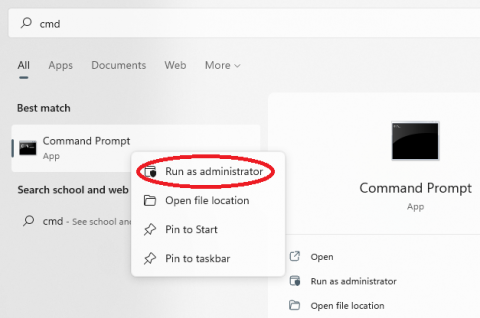
Type the command below and substitute in your printer name.
rundll32 printui.dll PrintUIEntry /in /n \\wpvapppcpha01.boilerad.purdue.edu\YourPrinterName
Authenticate with your career account using boilerad\username as your username
