How do I get a license for Graphpad Prism?
In order to acquire a license for Graphpad Prism, you will need to go to the following url:
https://apps.pharmacy.purdue.edu/graphpad
You should be taken to a Purdue College of Pharmacy Access page where you will need to login with your Purdue Career Account
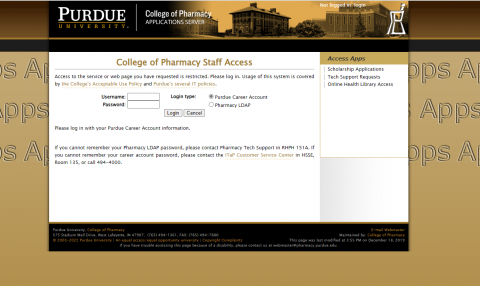
Once logged in, you should be taken to a page titled "Graphpad Prism License Request Form"
You will need to complete this form and then click the submit button at the bottom of the page.
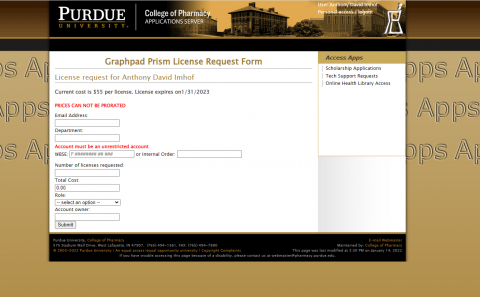
This should email along a serial number and provide a temporary email address used to activate the product. The temporary email address will forward the activation key to the user.
